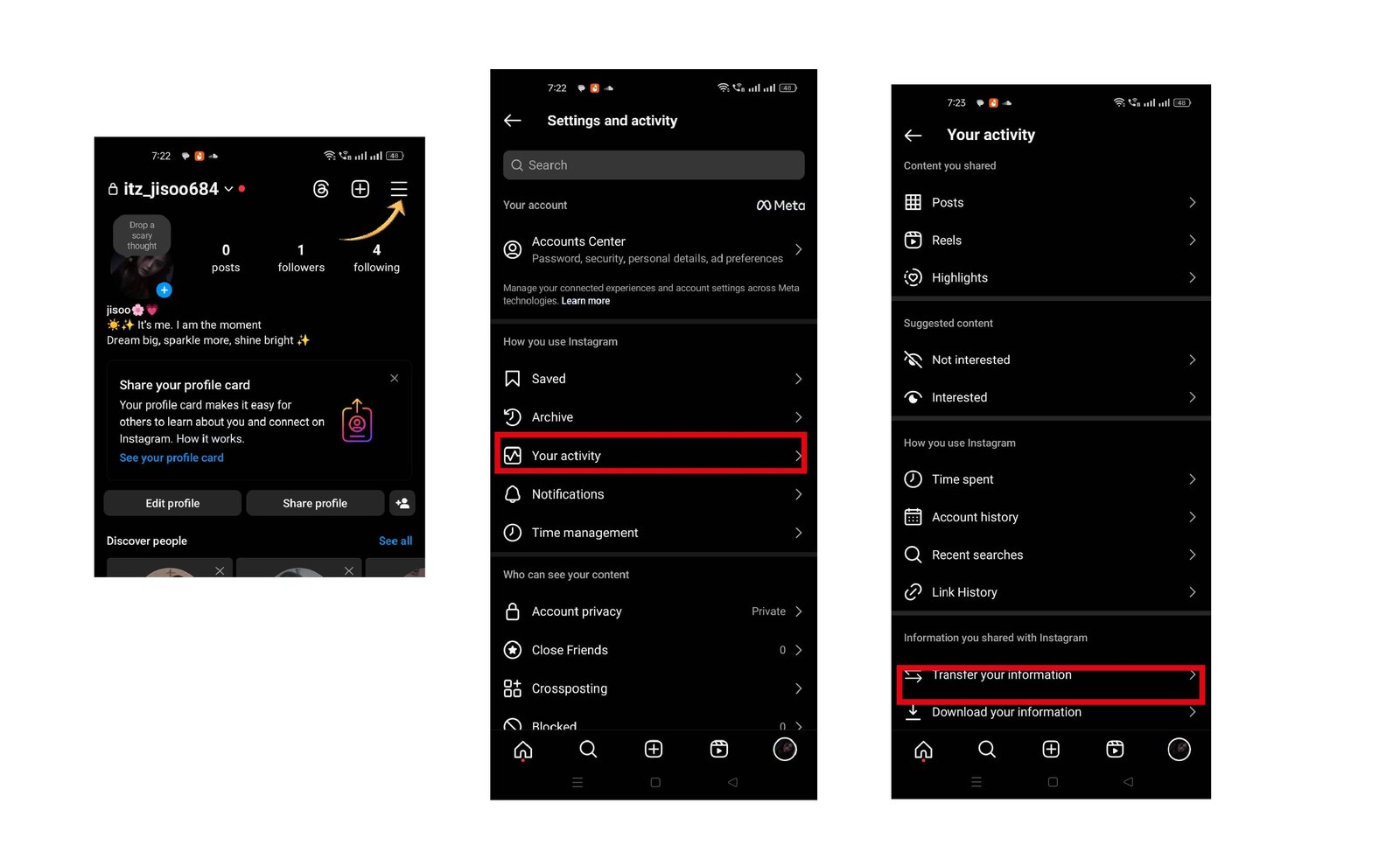Deleting your important Instagram messages mistakenly is a frustrating experience that you might face. But don't worry about how to get it back. We are here to help you. In this article, we will tell you how you can recover deleted Instagram messages by following an easy and simple process.
Sometimes, you accidentally delete a message or lose an entire conservation, and we will help you retrieve it. We will tell you about Instagram’s official data download feature, through which you can recover your deleted messages directly from Instagram, and we will also discuss some reliable third-party tools that help you if the official method doesn’t work.
Following these steps, you’ll learn how to recover your deleted Instagram messages and restore access to valuable conversations.
Understanding Instagram's Data Recovery Options
When it comes to recovering deleted Instagram messages, Instagram offers two primary avenues:
Instagram's Official Data Download Feature
Instagram provides you with an amazing feature that allows you to download your Instagram data. This data download can include information such as your profile, posts, comments, messages, and more. There is no guarantee that deleted messages will be included in the downloaded data, but it's worth exploring as a potential recovery method.
Third-Party Data Recovery Tools
There are some reliable third-party data recovery tools available that have been specially developed to recover deleted Instagram messages, in addition to Instagram's official data download feature. These tools often employ advanced algorithms and techniques to scan your device's storage and potentially recover deleted messages.
These third-party tools may offer some additional features and capabilities compared to Instagram's built-in features. Some of these tools require you to provide access to your Instagram account information. Always use reputable third-party tools that prioritize user privacy and security.
How to Recover Deleted Messages Using Instagram's Data Download?
Step-by-Step Guide to Request Your Data:
- Open the Instagram app on your device.
- Go to your profile and tap the three lines in the top right corner.
- Select "Settings" > "Privacy" > "Download Your Data."
- Enter your email address and tap "Request Download."
- Instagram will send you an email with a link to download your data. This may take a few days.
- Click the link in the email to download a ZIP file containing your Instagram data.
- Extract the contents of the ZIP file to a convenient location on your device.
- Search the folder or file in the extracted data that contains your message. The exact location may vary depending on the version of Instagram you were using when you deleted the messages.
Using Third-Party Data Recovery Tools
Instagram's official data download feature can be a good resource for recovering deleted messages. However, third-party data recovery tools provide you with some additional features and enable you to retrieve messages that aren't included in the data download.
Best Tools to Recover Deleted Messages
- Tenorshare 4DDiG: For recovering deleted Instagram messages, photos, videos, and other data from your device. Tenorshare 4DDiG is a powerful data recovery tool.
- EaseUS MobiSaver: Specifically designed for iOS devices, EaseUS MobiSaver offers a reliable solution for recovering deleted data, including Instagram messages, contacts, photos, and more.
- FoneLab Data Recovery: It is used with both iOS and Android devices; FoneLab Data Recovery provides a comprehensive suite of tools for recovering deleted data, including Instagram messages, call history, and app data.
Pros and Cons of Using Third Party Tools
Pros
- Advanced Features: Third-party data recovery tools have advanced algorithms and techniques that can increase the chances of recovering deleted messages, even in complex scenarios.
- Specialized for Social Media: Some tools are specifically designed to recover data from social media platforms, making them particularly effective for Instagram message recovery.
- Versatility: Many third-party tools can recover data from a variety of sources, including internal storage, SD cards, and iCloud backups.
Cons
- Cost: Most of these third-party data recovery tools require a paid subscription or one-time fee to access their full features.
- Privacy Concerns: Some of these tools require you to provide access to your Instagram account information. Always use reputable third-party tools that prioritize user privacy and security.
Steps to Use a Third-Party Data Recovery Tool
- Download and Install: Download the chosen data recovery tool from the official website and install it on your device.
- Connect Your Device: After that, connect your device to your computer using a USB cable.
- Scan for Deleted Data: Then launch the data recovery tool and initiate a deep scan of your device's storage. This process may take some time, depending on the size of your device and the extent of the scan.
- Preview and Recover: Once the scan is complete, preview the recovered data, including any deleted Instagram messages. Select the specific messages you want to restore and choose a destination folder on your computer to save them.
FAQs
Can you get back deleted messages on Instagram?
Yes, it's possible to recover deleted Instagram messages by using Instagram's data download feature or third-party data recovery tools.
Can you recover Instagram disappearing messages?
After a certain amount of time, disappearing messages are designed to self-destruct. Once they disappear, then they are not recoverable.
What happens when you delete a direct message on Instagram?
When you delete a direct message, it can be removed from your end of the conversation. However, if the other person has not deleted the message, they can still see it.
How to download Instagram chat history?
You can use Instagram's data download feature to download your Instagram chat history. Request a download of your data, which will include your direct messages.
Conclusion
Recovering deleted Instagram messages can be challenging, but it's not impossible. You can use Instagram's data download feature or third-party data recovery tools to recover deleted Instagram messages. The recovery of messages depends on various factors, such as the age of the deleted messages, the condition of your device's storage, and the specific capabilities of the recovery tool you're using.