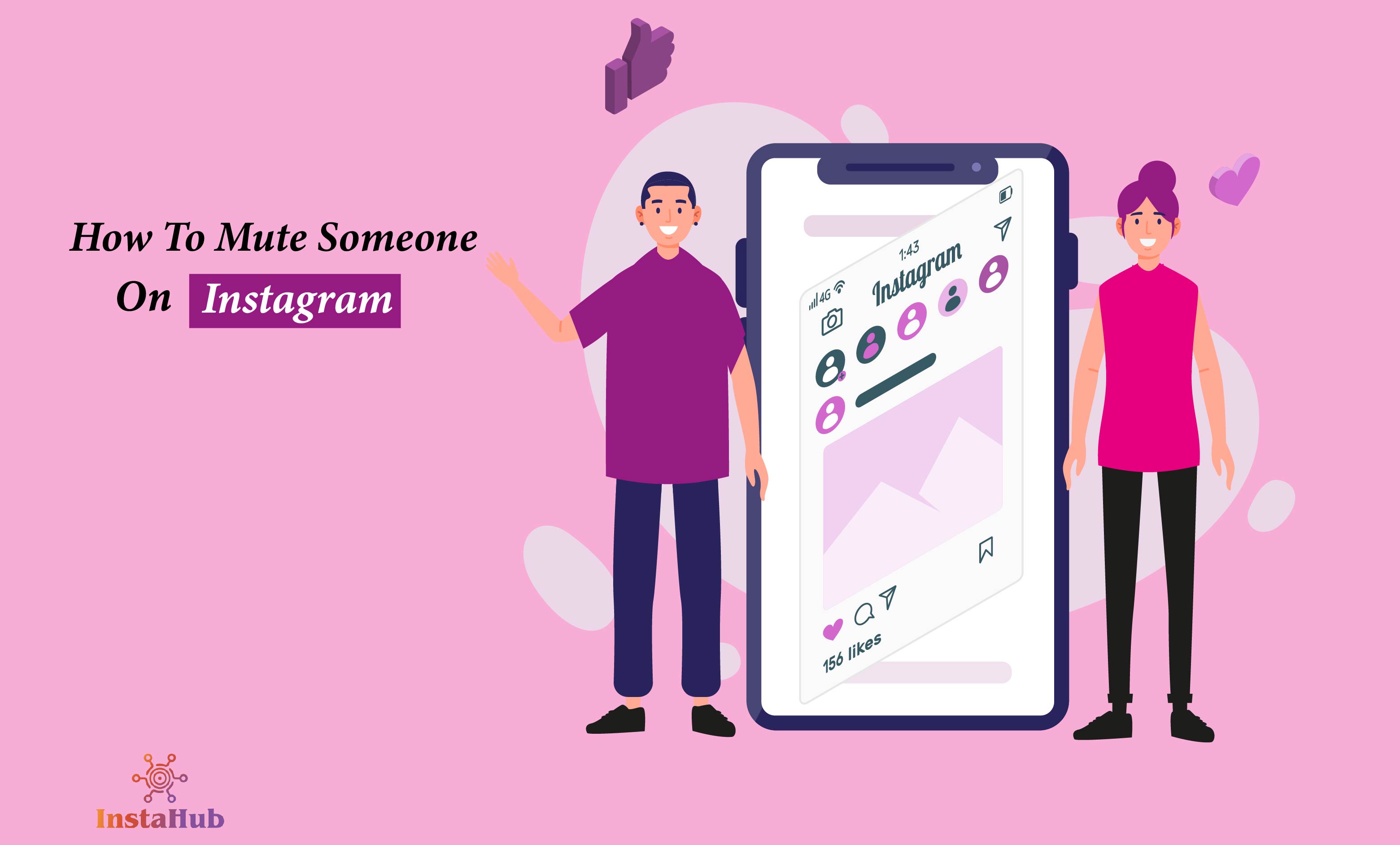How to Mute Someone on Instagram 2024?
On Instagram, you can easily stay connected with your friends and family. But sometimes, there are times when we don't want to talk to some people anymore. In this situation, muting them is the best way to avoid them on Instagram. By muting them, you can not see their posts and stories in your feed.
Instagram has some ways to mute someone, whether you can mute their posts, their stories, or even their direct messages. You can also mute their highlights and keep yourself feeling good while using Instagram.
This article is going to be very helpful to you. If you want to mute someone on Instagram, we will provide all the details. So you can clean up your feed and only see your close ones in your feed.
Why Mute Someone on Instagram?
There are many possible reasons to mute someone on Instagram. Sometimes, you might not want to see someone’s posts or stories, but you do not want to hurt their feelings by unfollowing or blocking them on Instagram. In this case, muting them is the best option for you to keep them as a friend while their content doesn't show in your feed.
There are some people who share a lot of posts and disturb you by messaging again and again. You can mute them to make your feed according to your liking. It’s a simple way to control what you see without causing any drama. Here are a few reasons why you might want to mute someone:
- Maybe their posts or stories are annoying, offensive, or just not to your taste.
- Sometimes, you follow many people on Instagram, which can make your feed cluttered, so muting them can help you to see only the content in which you are interested.
- If you’re having a disagreement with someone, muting them can help you steer clear of any heated arguments or uncomfortable situations.
Muting Someone's Posts and Stories
There are different ways to mute someone on Instagram. You can either mute them from their profile or from their post or story.
From Instagram Profile
- Locate the Profile: First, open the Instagram app and go to the profile you want to mute.
- Access the Options Menu: Then tap on the three dots that are shown in the top right corner of the profile.
- Select "Mute": After that, the menu appears on your screen. Find and tap on the mute option.
- Choose Mute Options: You'll be presented with a choice: "Mute Posts," "Mute Stories," or "Mute Posts and Stories." Select the desired option based on your preference.
After completing all these steps, you can mute that profile and not see their content in your feed or Explore page anymore.
Directly from Instagram Feed
- Identify the Post or Story: First, scroll in your feed and find the post or story from the person you want to mute on Instagram.
- Access the Post Options: Then tap on the three dots that are shown in the top right corner of the post or story.
- Select "Mute.": After that, the menu appears on your screen. Find and tap on the mute option.
- Choose Mute Options: You'll be presented with a choice: "Mute Posts," "Mute Stories," or "Mute Posts and Stories." Select the desired option based on your preference.
This way of muting someone on Instagram is a quick and easier way to mute the people who annoy you while using Instagram.
Using Instagram Stories
- View the Story: First, open the Instagram app and tap on the profile picture of the person whose story you want to mute. This will open their story.
- Access Story Options: Open their story, and you will see three dots shown in the bottom right corner. Tap on it.
- Select "Mute.": After that, the menu appears on your screen. Find and tap on the mute option.
- Choose Mute Options: You'll be presented with a choice: "Mute Posts," "Mute Stories," or "Mute Posts and Stories." Select the desired option based on your preference.
This method allows you to mute someone's stories directly from the story view and helps you to make your feed clean and only related to the content in which you are interested.
From your Following List
- Access Your Profile: First, open the Instagram app and tap on the profile picture of the person you want to mute on Instagram.
- Open the Menu: Then tap on the three dots that are shown in the top right corner of the profile.
- Go to Settings: From the menu that appears, select "Settings."
- Choose Privacy: In the Settings menu, tap on "Privacy."
- Select "Muted Accounts": Under the Privacy settings, find and select "Muted Accounts."
- Add the Account: Tap on the "Add" button.
- Search for the User: Search for the person you want to mute and select their profile.
Muting Someone's Direct Messages
To mute someone's direct messages on Instagram, follow these steps:
- Open Direct Messages: Tap on the paper airplane icon shown in the top right corner of your Instagram feed.
- Find the Conversation: Scroll through your direct messages to find the conversation with the person you want to mute.
- Open the Conversation: Tap on the conversation to open it.
- Access Conversation Options: Tap on the person's profile picture at the top of the conversation.
- Choose "Mute": From the menu that appears, select "Mute."
Difference Between Muting and Blocking on Instagram
Blocking and muting someone on Instagram have some differences. The following are these differences:
- Muting: Muting someone on Instagram will only stop their posts, stories, and direct messages from appearing on your feed. However, they can still see your content and send you messages.
- Blocking: Blocking someone on Instagram means you completely end communication with them. After getting blocked, they didn't see your profile, posts, stories, or direct messages, and they couldn't send you any messages. They are also not able to follow you or like your posts.
Conclusion
If you are tired of some people on Instagram who annoy you every time you use it, muting them is the best option for you. There are some ways to mute them on Instagram. By following the steps in this article, you can easily mute their posts and stories so they do not appear in your feed, and they will also not be able to directly message you.